Dialing-In to Hear Emails as Voice Messages

Using any phone line, the user can dial into their Email2Phone account and choose the messages they want listen to as high-quality voice messages.
The system will request a personal identification number (PIN) in order to log-in.
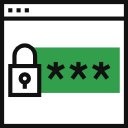

Email2Phone will tell the user how many new and saved messages they have and provide access to the Email2Phone phone response system.
When called with a new email voice message, if there is no answer and the user has selected ‘phone voice mail enabled’ when setting up their account, Email2Phone will leave the voice message on the user’s phone voice mail. If the user did not select ‘phone voice mail enabled’, Email2Phone will call the user back at 5, 15, 30 and twice at 60 minute intervals, and also place the voice message in the user’s Email2Phone Message History as a new message.
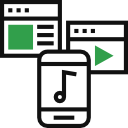

An optional feature of Email2Phone provides the user the ability to add up to nine ‘mailboxes’ to their Email2Phone account. This option is normally used instead of forwarding emails from email service accounts. The mailboxes provide access to unopened emails in their email services accounts such as AOL, Yahoo and Gmail.
